I recently thought about navigating in my StackEditor and found a good looking user-friendly result.
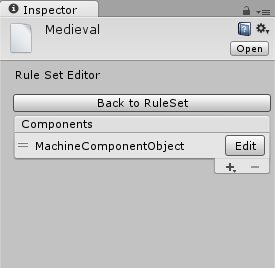
In Unity there's no option to build a hierarchical view of inspectory so I thought of a simple solution built with two simple scripts providing exactly this feature.
I found myself trying to write code for navigating in hierarchy like manner in Unitys Inspector (RuleSet -> Entity -> Component -> More To Come) today. First thought I had: Just put a reference field into every single scriptable object and your done ... well no.
While developing a game as intermediate and final project for studying in Unity I find several gotchas and want to share them with you. This time:
#if UNITY_EDITOREverything works smooth in editor, because every script has the exact same layout .. but don't try to build and run it because that...
In a recent project I tried to combine multiple ScriptableObjects in one file but after restarting Unity every script that did not match the file name had the message "Script could not be found" in the inspector. After moving every class into a corresponding file it worked as expected. So keep that...